
2BrightSparks News
Enjoy the Latest News About Our Software and Services
Subscribe to our mailing list for the latest news, or follow 2BrightSparks on Twitter and Facebook.
If you have any news about our software drop us a line with details.

Upgrade to V11
If you purchased V10 on or after 1st June 2023, or you have active Upgrade Assurance on or after 1st July 2023, then you will receive a free upgrade to V11. Simply download the new version and install it.
If you purchased SyncBackPro or SyncBackSE earlier than 1st June 2023 then you can still purchase an upgrade at a minimal cost, even from much older versions. Visit our Upgrade Store to buy an upgrade now.
For more details read our Knowledge Base Article SyncBackPro/SE Upgrades Explained. To see what's new visit our V11 page.
5th August 2025: SysLog Freeware Updated (V1.0.5.0)

Download SysLog Freeware | Review the History of Changes
5th August 2025: SyncBack Touch updated for macOS (V1.7.12) and Windows (V1.7.13))

Download SyncBack Touch | Review the History of Changes
17th July 2025: SyncBackPro wins multiple awards for 2025
SyncBackPro has been put on the Capterra Shortlist for Cloud Storage in 2025 and also Software Advice's FrontRunners guide for Top Cloud Storage Software 2025. It was also listed in GetApp's top ranking Cloud Storage software based on user reviews for 2025. Thank you to all those that took the time to review our software, we really appreciate it.
16th July 2025: Securing Your Backups: A Guide to Protecting Your Data article published

Securing Your Backups: A Guide to Protecting Your Data article published.
12th July 2025: Creating Google Drive client ID and secret article published

Creating Google Drive client ID and secret article published.
12th July 2025: Creating Gmail client ID and secret article updated

Creating Gmail client ID and secret article updated.
30th June 2025: Why is my 1TB Drive 931GB? File Sizes & Transfer Speeds Explained article updated

Why is my 1TB Drive 931GB? File Sizes & Transfer Speeds Explained article updated.
25th June 2025: Understanding Windows File Attributes article updated

Understanding Windows File Attributes article updated.
25th June 2025: What is Hashing? Benefits, Types & How It Protects Your Files article updated

What is Hashing? Benefits, Types & How It Protects Your Files article updated.
25th June 2025: A Complete Guide to Windows NTFS Permissions (2025) article updated

A Complete Guide to Windows NTFS Permissions (2025) article updated.
18th June 2025: What Is POP3? A Simple Guide to the Post Office Protocol article updated

What Is POP3? A Simple Guide to the Post Office Protocol article updated.
13th June 2025: How to Fix AWS Lightsail Instance Crashes: Increase Swap, Optimize Apache & OPcache article published

How to Fix AWS Lightsail Instance Crashes: Increase Swap, Optimize Apache & OPcache article published.
27th May 2025: SyncBackPro, SyncBackSE and SyncBackFree V11.3.106.0 Released

Get the latest release of SyncBackPro, SyncBackSE and SyncBackFree:
Download SyncBackPro V11 | Download SyncBackSE V11 | Download SyncBackFree V11
Review the History of Changes for SyncBack
1st May 2025: What Is Volume Shadow Copy (VSS) in Windows? article published

What Is Volume Shadow Copy (VSS) in Windows? article published.
23rd April 2025: SyncBackPro, SyncBackSE and SyncBackFree V11.3.99.0 Released

Get the latest release of SyncBackPro, SyncBackSE and SyncBackFree:
Download SyncBackPro V11 | Download SyncBackSE V11 | Download SyncBackFree V11
Review the History of Changes for SyncBack
19th April 2025: How to Backup Azure Blob Storage with SyncBackPro article published

How to Backup Azure Blob Storage with SyncBackPro article published.
18th April 2025: How to Change or Assign Drive Letters in Windows article published

How to Change or Assign Drive Letters in Windows article published.
16th April 2025: How to Use SyncBackPro with Cloudflare R2: A Step-by-Step Guide article published

How to Use SyncBackPro with Cloudflare R2: A Step-by-Step Guide article published.
8th April 2025: Media Transfer Protocol (MTP) article published

Media Transfer Protocol (MTP) article published.
12th March 2025: SyncBackPro, SyncBackSE and SyncBackFree V11.3.87.0 Released

Get the latest release of SyncBackPro, SyncBackSE and SyncBackFree:
Download SyncBackPro V11 | Download SyncBackSE V11 | Download SyncBackFree V11
Review the History of Changes for SyncBack
21st January 2025: SyncBackPro, SyncBackSE and SyncBackFree V11.3.79.0 Released

Get the latest release of SyncBackPro, SyncBackSE and SyncBackFree:
Download SyncBackPro V11 | Download SyncBackSE V11 | Download SyncBackFree V11
Review the History of Changes for SyncBack
12th December 2024: SyncBackPro, SyncBackSE and SyncBackFree V11.3.72.0 Released

Get the latest release of SyncBackPro, SyncBackSE and SyncBackFree:
Download SyncBackPro V11 | Download SyncBackSE V11 | Download SyncBackFree V11
Review the History of Changes for SyncBack
16th November 2024: SyncBackPro, SyncBackSE and SyncBackFree V11.3.62.0 Released

Get the latest release of SyncBackPro, SyncBackSE and SyncBackFree:
Download SyncBackPro V11 | Download SyncBackSE V11 | Download SyncBackFree V11
Review the History of Changes for SyncBack
15th October 2024: SyncBackPro, SyncBackSE and SyncBackFree V11.3.56.0 Released

Get the latest release of SyncBackPro, SyncBackSE and SyncBackFree:
Download SyncBackPro V11 | Download SyncBackSE V11 | Download SyncBackFree V11
Review the History of Changes for SyncBack
7th October 2024: Creating Gmail client id and secret article published

Creating Gmail client id and secret article published.
16th September 2024: SyncBack Touch updated for Linux (V1.7.10)

Download SyncBack Touch | Review the History of Changes
16th September 2024: SysLog Freeware Updated (V1.0.4.0)

Download SysLog Freeware | Review the History of Changes
2nd September 2024: OnClick Utilities updated

Download OnClick Utilities | Review the History of Changes
26th August 2024: SyncBackPro, SyncBackSE and SyncBackFree V11.3.45.0 Released

Get the latest release of SyncBackPro, SyncBackSE and SyncBackFree:
Download SyncBackPro V11 | Download SyncBackSE V11 | Download SyncBackFree V11
Review the History of Changes for SyncBack
26th August 2024: Secrets Manager article published

Secrets Manager article published.
19th July 2024: XDA: SyncBack is the best free backup software on Windows and everyone should use it
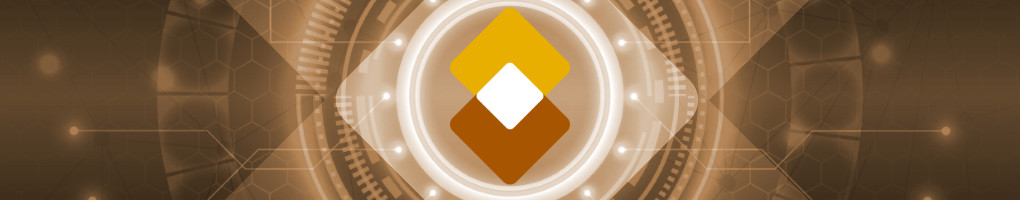
If you're looking for free backup software, SyncBack (formally called SyncBackFree, since there are paid versions) is the program for you. Anyone with a Windows PC should give this one a whirl since it's completely free and has a lot of tools at your disposal.
Read more on the XDA site...
19th July 2024: OnClick Utilities updated

Download OnClick Utilities | Review the History of Changes
1st July 2024: SyncBackPro, SyncBackSE and SyncBackFree V11.3.35.0 Released

Get the latest release of SyncBackPro, SyncBackSE and SyncBackFree:
Download SyncBackPro V11 | Download SyncBackSE V11 | Download SyncBackFree V11
Review the History of Changes for SyncBack
30th May 2024: SyncBackPro, SyncBackSE and SyncBackFree V11.3.29.0 Released

Get the latest release of SyncBackPro, SyncBackSE and SyncBackFree:
Download SyncBackPro V11 | Download SyncBackSE V11 | Download SyncBackFree V11
Review the History of Changes for SyncBack
24th April 2024: SyncBackPro wins multiple awards for 2024
SyncBackPro has been awarded Category Leader, Best Functionality & Features for both Backup and Cloud Storage, Front Runner for Backup, Best Value for Backup and Cloud Storage, Best Functionality and Features for Backup and Cloud Storage, Most Recommended for Backup and Cloud Storage, and put on the Capterra Shortlist.
 |
 |
 |
 |
 |
 |
2nd April 2024: SyncBackPro, SyncBackSE and SyncBackFree V11.3.16.0 Released

Get the latest release of SyncBackPro, SyncBackSE and SyncBackFree:
Download SyncBackPro V11 | Download SyncBackSE V11 | Download SyncBackFree V11
Review the History of Changes for SyncBack
13th March 2024: OnClick Utilities updated

Download OnClick Utilities | Review the History of Changes
8th March 2024: SysLog Freeware Updated (V1.0.1.0)

Download SysLog Freeware | Review the History of Changes
7th March 2024: Virtual Disks article published

Virtual Disks article published.
4th March 2024: SyncBack Touch updated for Windows, macOS and Linux (V1.7.9)

Download SyncBack Touch | Review the History of Changes
4th March 2024: SBMS Server V2.19.1.1 and SBMS Console V4.4.1.1 Released

Download SBMS Server | Download SBMS Console
Review the History of Changes for SBMS Server | Review the History of Changes for SBMS Console
23rd February 2024: Group Queues article published

Group Queues article published.
20th February 2024: SyncBackPro, SyncBackSE and SyncBackFree V11.3.7.0 Released

Get the latest release of SyncBackPro, SyncBackSE and SyncBackFree:
Download SyncBackPro V11 | Download SyncBackSE V11 | Download SyncBackFree V11
Review the History of Changes for SyncBack
9th January 2024: SyncBackPro, SyncBackSE and SyncBackFree V11.2.33.0 Released

Get the latest release of SyncBackPro, SyncBackSE and SyncBackFree:
Download SyncBackPro V11 | Download SyncBackSE V11 | Download SyncBackFree V11
Review the History of Changes for SyncBack
8th January 2024: SyncBackPro and SyncBackSE Update Released: V10.2.152.0

Get the latest V10 update to SyncBackPro and SyncBackSE:
Download SyncBackPro V10 | Download SyncBackSE V10
Review the History of Changes for SyncBack
9th November 2023: SyncBackPro, SyncBackSE and SyncBackFree V11.2.15.0 Released

Get the latest release of SyncBackPro, SyncBackSE and SyncBackFree:
Download SyncBackPro V11 | Download SyncBackSE V11 | Download SyncBackFree V11
Review the History of Changes for SyncBack
9th November 2023: SyncBackPro and SyncBackSE Update Released: V10.2.147.0

Get the latest V10 update to SyncBackPro and SyncBackSE:
Download SyncBackPro V10 | Download SyncBackSE V10
Review the History of Changes for SyncBack
10th October 2023: SyncBackPro, SyncBackSE and SyncBackFree V11.2.5.0 Released

Get the latest release of SyncBackPro, SyncBackSE and SyncBackFree:
Download SyncBackPro V11 | Download SyncBackSE V11 | Download SyncBackFree V11
Review the History of Changes for SyncBack
10th October 2023: SyncBackPro and SyncBackSE Update Released: V10.2.141.0

Get the latest V10 update to SyncBackPro and SyncBackSE:
Download SyncBackPro V10 | Download SyncBackSE V10
Review the History of Changes for SyncBack
10th October 2023: Compression article published
Compression article published.
5th October 2023: Creating Schedules in SyncBack article published
Creating Schedules in SyncBack article published.
25th September 2023: SyncBack V11 receives an Editors Choice Award from PCWorld
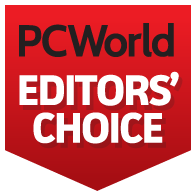
"SyncBack is the most option-laden, configurable backup program I’ve reviewed"
"I couldn’t be more pleased with how SyncBackPro performed. Solid."
"If there’s a cleaner-looking interface on a backup program than SyncBackPro’s, I’m unaware of it."
"SyncBackPro’s vast array of options, wide variety of destinations, mobile device support, and excellent performance make it a top choice for IT and prosumers."
You can read the entire review on the PCWorld site.
12th September 2023: File Systems and Network File Systems articles published
File Systems and Network File Systems articles published.
11th September 2023: Copying Between Non-Standard Location article published
Copying Between Non-Standard Locations article published.
28th August 2023: SyncBackPro, SyncBackSE and SyncBackFree V11.1.1.0 Released

Get the latest release of SyncBackPro, SyncBackSE and SyncBackFree:
Download SyncBackPro V11 | Download SyncBackSE V11 | Download SyncBackFree V11
Review the History of Changes for SyncBack
28th August 2023: SyncBackPro and SyncBackSE Update Released: V10.2.138.0

Get the latest V10 update to SyncBackPro and SyncBackSE:
Download SyncBackPro V10 | Download SyncBackSE V10
Review the History of Changes for SyncBack
28th August 2023: Scheduler Monitor, Secrets Managers and SyncBack Installers articles published
Scheduler Monitor, Secrets Managers and SyncBack Installers articles published.
24th July 2023: HTTP Download article published
HTTP Download article published.
23rd July 2023: SyncBackPro, SyncBackSE and SyncBackFree V11.0.0.25 Released

Get the latest release of SyncBackPro, SyncBackSE and SyncBackFree:
Download SyncBackPro V11 | Download SyncBackSE V11 | Download SyncBackFree V11
Review the History of Changes for SyncBack
3rd July 2023: SyncBackPro, SyncBackSE and SyncBackFree V11 Released

Get the latest release of SyncBackPro, SyncBackSE and SyncBackFree:
Download SyncBackPro V11 | Download SyncBackSE V11 | Download SyncBackFree V11
Review the History of Changes for SyncBack
3rd July 2023: SyncBackPro, SyncBackSE and SyncBackFree Update Released: V10.2.129.0

Get the latest V10 update to SyncBackPro, SyncBackSE and SyncBackFree:
Download SyncBackPro V10 | Download SyncBackSE V10
Review the History of Changes for SyncBack
30th June 2023: SyncBack Touch V1.7.7 for Windows Released

Download SyncBack Touch for Windows
Review the History of Changes for SyncBack Touch
23rd June 2023: 7 Top-Rated Backup Software report
SyncBackPro is listed on Software Advice's latest 7 Top-Rated Backup Software report.
15th June 2023: 6 Top-Rated Free Backup Software report
SyncBack is recognized by Capterra in 6 Top-Rated Free Backup Software report that highlights the top six Backup software, based on verified user reviews, that can help businesses sync and retain data indefinitely, even in case of accidental deletion, hardware failures, and cyber attacks.
23rd May 2023: SyncBackPro, SyncBackSE and SyncBackFree Update Released: V10.2.122.0

Get the latest V10 update to SyncBackPro, SyncBackSE and SyncBackFree:
Download SyncBackPro V10 | Download SyncBackSE V10
Review the History of Changes for SyncBack
19th May 2023: SyncBackPro has been recognized as top software in the FrontRunners Report for Best Backup Software
 |
FrontRunners evaluates verified end-user reviews and product data, positioning the top scoring products based on Usability and Customer Satisfaction ratings for small businesses. |
9th May 2023: SyncBackPro, SyncBackSE and SyncBackFree Update Released: V10.2.116.0

Get the latest V10 update to SyncBackPro, SyncBackSE and SyncBackFree:
Download SyncBackPro V10 | Download SyncBackSE V10
Review the History of Changes for SyncBack
18th April 2023: SyncBackPro, SyncBackSE and SyncBackFree Update Released: V10.2.112.0

Get the latest V10 update to SyncBackPro, SyncBackSE and SyncBackFree:
Download SyncBackPro V10 | Download SyncBackSE V10
Review the History of Changes for SyncBack
30th March 2023: SyncBackPro listed on Capterra Shortlist for Best Backup Software 2023
3rd March 2023: SyncBack Elevation article

Microsoft introduced a big change with Windows Vista regarding how administrators can exercise their administrative privileges. Before Windows Vista’s introduction, administrators would perform any task without the need to request additional authorization to do so. This meant that any application they ran would automatically inherit administrative privileges, which sometimes could prove fatal if the application was compromised (e.g. malware). This article discusses the impact of this change on SyncBack.
8th March 2023: SyncBackPro, SyncBackSE and SyncBackFree Update Released: V10.2.99.0

Get the latest V10 update to SyncBackPro, SyncBackSE and SyncBackFree:
Download SyncBackPro V10 | Download SyncBackSE V10
Review the History of Changes for SyncBack
8th March 2023: SyncBack Touch V1.7.6 for Android Released

Download SyncBack Touch for Android
Review the History of Changes for SyncBack Touch
3rd March 2023: Windows Task Scheduler article

The most common way to have a profile start automatically is via a schedule, e.g. every day at 9am. To achieve this SyncBack leverages the Task Scheduler that is part of Windows. The first version of the scheduler was included in Windows NT 4.0 (1996) and was then called Scheduled Tasks. The second version, when it became known as the Task Scheduler, was introduced with Windows Vista (2007) and Windows Server 2008. It is this version that is used by SyncBack. This article explains the security of the Windows Task Scheduler.
4th January 2023: SyncBackPro, SyncBackSE and SyncBackFree Update Released: V10.2.88.0

Get the latest V10 update to SyncBackPro, SyncBackSE and SyncBackFree:
Download SyncBackPro V10 | Download SyncBackSE V10
Review the History of Changes for SyncBack
4th January 2023: SyncBack Touch V1.7.3 for Windows, Linux, macOS and Android (V1.7.4) Released

Review the History of Changes for SyncBack Touch
3rd November 2022: The BEST Backup Program for Photographers (who use a Windows PC)!
10th October 2022: SyncBackPro, SyncBackSE and SyncBackFree Update Released: V10.2.68.0

Get the latest V10 update to SyncBackPro, SyncBackSE and SyncBackFree:
Download SyncBackPro V10 | Download SyncBackSE V10
Review the History of Changes for SyncBack
10th October 2022: SyncBack Touch V1.7.0 for Windows, Linux and Android Released

Review the History of Changes for SyncBack Touch
10th October 2022: OnClick Utilities updated

Download OnClick Utilities | Review the History of Changes
10th October 2022: SBMS Server V2.18.8.0 and SBMS Console V4.3.12.0 Released

Download SBMS Server | Download SBMS Console
Review the History of Changes for SBMS Server | Review the History of Changes for SBMS Console
16th August 2022: SyncBackPro, SyncBackSE and SyncBackFree Update Released: V10.2.49.0

Get the latest V10 update to SyncBackPro, SyncBackSE and SyncBackFree:
Download SyncBackPro V10 | Download SyncBackSE V10
Review the History of Changes for SyncBack
29th June 2022: SyncBackPro, SyncBackSE and SyncBackFree Update Released: V10.2.39.0

Get the latest V10 update to SyncBackPro, SyncBackSE and SyncBackFree:
Download SyncBackPro V10 | Download SyncBackSE V10
Review the History of Changes for SyncBack
4th May 2022: SyncBackPro, SyncBackSE and SyncBackFree Update Released: V10.2.28.0

Get the latest V10 update to SyncBackPro, SyncBackSE and SyncBackFree:
Download SyncBackPro V10 | Download SyncBackSE V10
Review the History of Changes for SyncBack
4th May 2022: SyncBackPro and SyncBackSE Update Released: V9.5.89.0

Get the latest V9 update to SyncBackPro and SyncBackSE:
Download SyncBackPro V9 | Download SyncBackSE V9
Review the History of Changes for SyncBack
23rd March 2022: SyncBackPro and SyncBackSE Update Released: V9.5.83.0

Get the latest V9 update to SyncBackPro and SyncBackSE:
Download SyncBackPro V9 | Download SyncBackSE V9
Review the History of Changes for SyncBack
9th March 2022: SyncBackPro, SyncBackSE and SyncBackFree Update Released: V10.2.14.0

Get the latest V10 update to SyncBackPro, SyncBackSE and SyncBackFree:
Download SyncBackPro V10 | Download SyncBackSE V10
Review the History of Changes for SyncBack
3rd February 2022: SyncBackPro, SyncBackSE and SyncBackFree Update Released: V10.2.4.0

Get the latest V10 update to SyncBackPro, SyncBackSE and SyncBackFree:
Download SyncBackPro V10 | Download SyncBackSE V10
Review the History of Changes for SyncBack
3rd February 2022: SyncBackPro and SyncBackSE Update Released: V9.5.79.0

Get the latest V9 update to SyncBackPro and SyncBackSE:
Download SyncBackPro V9 | Download SyncBackSE V9
Review the History of Changes for SyncBack
3rd February 2022: SBMS Server V2.18.3.0 Released

Download SBMS Server | Download SBMS Console
Review the History of Changes for SBMS Server | Review the History of Changes for SBMS Console
3rd February 2022: SyncBack Touch V1.6.1.0 for Windows Released

Review the History of Changes for SyncBack Touch
10th January 2022: SBMS Server V2.18.1.0 and SBMS Console V4.3.9.0 Released

Download SBMS Server | Download SBMS Console
Review the History of Changes for SBMS Server | Review the History of Changes for SBMS Console
14th December 2021: SyncBackPro, SyncBackSE and SyncBackFree Update Released: V10.1.24.0

Get the latest V10 update to SyncBackPro, SyncBackSE and SyncBackFree:
Download SyncBackPro V10 | Download SyncBackSE V10
Review the History of Changes for SyncBack
14th December 2021: SyncBackPro and SyncBackSE Update Released: V9.5.76.0

Get the latest V9 update to SyncBackPro and SyncBackSE:
Download SyncBackPro V9 | Download SyncBackSE V9
Review the History of Changes for SyncBack
19th November 2021: SyncBackPro, SyncBackSE and SyncBackFree Update Released: V10.1.8.0

Get the latest V10 update to SyncBackPro, SyncBackSE and SyncBackFree:
Download SyncBackPro V10 | Download SyncBackSE V10
Review the History of Changes for SyncBack
19th November 2021: SyncBackPro and SyncBackSE Update Released: V9.5.69.0

Get the latest V9 update to SyncBackPro and SyncBackSE:
Download SyncBackPro V9 | Download SyncBackSE V9
Review the History of Changes for SyncBack
15th November 2021: SyncBack Touch V1.5.4.0 for Windows and SyncBack Touch V1.5.2.0 for Linux Released

Review the History of Changes for SyncBack Touch
9th November 2021: SyncBackPro, SyncBackSE and SyncBackFree Update Released: V10.1.0.0

Get the latest V10 update to SyncBackPro, SyncBackSE and SyncBackFree:
Download SyncBackPro V10 | Download SyncBackSE V10
Review the History of Changes for SyncBack
9th November 2021: SyncBackPro and SyncBackSE Update Released: V9.5.63.0

Get the latest V9 update to SyncBackPro and SyncBackSE:
Download SyncBackPro V9 | Download SyncBackSE V9
Review the History of Changes for SyncBack
8th November 2021: SBMS Server V2.17.2.0 and SBMS Console V4.3.2.0 Released

Download SBMS Server | Download SBMS Console
Review the History of Changes for SBMS Server | Review the History of Changes for SBMS Console
8th November 2021: OnClick Utilities updated

Download OnClick Utilities | Review the History of Changes
11th October 2021: SyncBackPro, SyncBackSE and SyncBackFree Update Released: V10.0.4.0

Get the latest V10 update to SyncBackPro, SyncBackSE and SyncBackFree:
Download SyncBackPro V10 | Download SyncBackSE V10
Review the History of Changes for SyncBack
11th October 2021: SyncBackPro and SyncBackSE Update Released: V9.5.55.0

Get the latest V9 update to SyncBackPro and SyncBackSE:
Download SyncBackPro V9 | Download SyncBackSE V9
Review the History of Changes for SyncBack
1st October 2021: SyncBackPro, SyncBackSE and SyncBackFree V10 Released

Get the latest V10 update to SyncBackPro, SyncBackSE and SyncBackFree:
Download SyncBackPro V10 | Download SyncBackSE V10
7th September 2021: SyncBackPro, SyncBackSE and SyncBackFree Update Released: V9.5.45.0

Get the latest V9 update to SyncBackPro, SyncBackSE and SyncBackFree:
Download SyncBackPro V9 | Download SyncBackSE V9
Review the History of Changes for SyncBack
1st September 2021: SyncBack V10 BETA available

SyncBack V10 is due for release October 2021. As part of the release process we are making a BETA available for testing and feedback. A serial number is not required to use the BETA. Please visit our BETA downloads page for details.
1st September 2021: Touch and SBMS Released

SyncBack V10 is due for release October 2021. In preparation for that release, new versions of SyncBack Touch and SBMS have been released. Starting with V10, SyncBack Touch will be free to use for SyncBackPro/SE V10 users. Also, SBMS will be free to use for SyncBackPro V10 users. For those using V9 or older, licenses for Touch and SBMS can still be purchased.
28th July 2021: SyncBackPro, SyncBackSE and SyncBackFree Update Released: V9.5.36.0

Get the latest V9 update to SyncBackPro, SyncBackSE and SyncBackFree:
Download SyncBackPro V9 | Download SyncBackSE V9
Review the History of Changes for SyncBack
23rd June 2021: DeleteOnClick V2.6.0.0, EncryptOnClick V2.4.2.0 and ScrambleOnClick V1.7.0.0 Released

Download OnClick Utilities | Review the History of Changes
2nd June 2021: SyncBackPro, SyncBackSE and SyncBackFree Update Released: V9.5.22.0

Get the latest V9 update to SyncBackPro, SyncBackSE and SyncBackFree:
Download SyncBackPro V9 | Download SyncBackSE V9
Review the History of Changes for SyncBack
28th April 2021: SyncBackPro, SyncBackSE and SyncBackFree Update Released: V9.5.12.0

Get the latest V9 update to SyncBackPro, SyncBackSE and SyncBackFree:
Download SyncBackPro V9 | Download SyncBackSE V9
Review the History of Changes for SyncBack
10th March 2021: SyncBackPro, SyncBackSE and SyncBackFree Update Released: V9.5.5.0

Get the latest V9 update to SyncBackPro, SyncBackSE and SyncBackFree:
Download SyncBackPro V9 | Download SyncBackSE V9
Review the History of Changes for SyncBack
5th February 2021: OnClick Utilities is now 100% free software

The entire OnClick Utilities suite is now completely free, no strings attached. Just like SyncBackFree, it can be downloaded and used without purchase or registration. No nag screens, no data collection, no ads, etc. Enjoy!
18th January 2021: SyncBackPro, SyncBackSE and SyncBackFree Update Released: V9.4.14.0

Get the latest V9 update to SyncBackPro, SyncBackSE and SyncBackFree:
Download SyncBackPro V9 | Download SyncBackSE V9
Review the History of Changes for SyncBack
18th January 2021: Tutorials

To help people make full use of our software we've introduced a new Tutorials section on the web site.
Software from 2BrightSparks
SyncBackPro is our flagship backup product and delivers professional-level benefits including support for Amazon S3™ and compatible services, Google Drive™, Google Storage™, Microsoft Azure™ Blob Storage, Microsoft OneDrive™, OneDrive for Business (Office 365), SharePoint™ (Office 365), Dropbox™, Box, SugarSync™, Rackspace™ / OpenStack, Backblaze™ B2, OVH™, Egnyte™, Citrix ShareFile™, pCloud™ and WebDAV.
• Backup to the Cloud
• Backup email
• Delta-copy, to save storage space
• Scripting support
• Powerful and Modern FTP & SFTP support
• Copy locked or open files
• File Integrity checking
• VHD/X support
• Fast Backup and Intelligent Synchronization
• Zip64 compression with 256-bit AES encryption
• Extensive help documentation & free support
License: Commercial Software: Fully Functioning 30 Day Trial
SyncBackSE builds on the great features of SyncBackFree and provides features from SyncBackPro, including the ability to backup locked/open files, delta-copy to save storage space, a modern FTP engine (for the ultimate in compatibility), Fast Backup, AES encryption and much more.
Which backup software fits your needs?
Compare SyncBack Free, SE & Pro
License: Commercial Software: Fully Functioning 30 Day Trial
Enjoy our Freeware, try the enhanced commercial versions, then stick with what suits you best. Compare SyncBack Free, SE & Pro
Requires SyncBackPro or SyncBackSE
SyncBack Touch is a cross-platform service (Windows, macOS, Linux and Android) that allows SyncBackPro and SyncBackSE to remotely access a device’s file system in order to perform backup/restore and file sync operations. It is completely free to use with SyncBackPro and SyncBackSE V11.
License: Free with SyncBackPro/SE V11
The SBMS requires SyncBackPro.
The SyncBack Management System provides invaluable tools for the system administrator to monitor and manage multiple backup profiles across a network. Increase security, accountability and reporting:
• Manage profiles used by SyncBackPro
• Profile history and failure reporting
• Increased security procedures
• Fully integrated with the Free SBM Console
• For Vista and newer including Windows 11 (32 & 64 bit)
• Works across cable, Wi-Fi, Intranet & Internet
• Extensive Help Documentation
License: Free with SyncBackPro V11
OnClick Utilities is a suite of powerful software programs from 2BrightSparks that will transform your daily computing experience. Better yet, it's completely free!
License: Freeware
SysLog Freeware is the combination of a server and a client. The SysLog Server is capable of collecting log messages from various devices or applications over the network, and stored to a centralized location on the server. The SysLog Server installs and runs as an unattended Windows service. The accompanying SysLog Client application can be used to view the saved logs.
License: Freeware
Discover SyncBackPro
SyncBackPro
With complete and customized control of how and when you want to perform your backups, coupled with a feature list second to none, SyncBackPro is the professionals' tool of choice to backup Windows, Android, Linux and macOS to any drive and over the Cloud.
Download SyncBackProNoted Customers
© 2003-2025 2BrightSparks Pte. Ltd. | Home | Support | Privacy | Terms | Affiliate Program
















