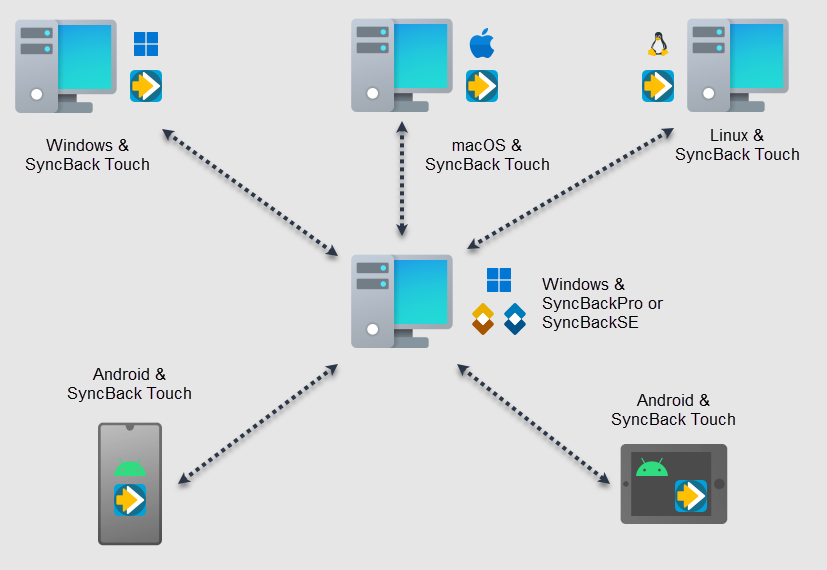SyncBack Touch
SyncBack Touch is a cross-platform service that works with SyncBackPro or SyncBackSE to remotely access a device’s file system in order to perform backup/restore and sync operations.
The SyncBack Touch application (available for Windows, macOS, Linux and Android) is free for SyncBackPro/SE V11 users. If you are using SyncBackPro/SE V9 or older you can still purchase licenses.
Still not sure you understand what Touch is? We have a short video that will make it clear. Some examples may also help. If you're thinking
of using FTP instead then this article may change your mind.
Simply install SyncBack Touch on the device you want to access (Windows, macOS, Linux or Android) then create a profile on SyncBackPro/SE to copy files to and from that device.
For example, backup all your photos as soon as your mobile device connects to your local Wi-Fi!
Locked Files? No Problem. Install SyncBack Touch locally so there's no need to run SyncBackPro/SE as an admin to copy locked files.
Access all files on Windows without access rights issues! Great not only for the home, but perfect for organizations with multiple users.
The user has nothing to configure or tamper with, and all network communication is encrypted.
If you are using SyncBackPro/SE V9 or older, then a separate SyncBack Touch license must be purchased for each installation of SyncBack Touch (including one per virtual machine). See our licensing KB article for more details.
If you want to find out more detail about SyncBack Touch now review the SyncBack Touch Guide, discover the differences between SyncBack Touch and the SBMS, and find out Why SyncBack Touch does not support iOS (iPhones and iPads).
IMPORTANT: SyncBackTouch is now free to use with SyncBackPro/SE V10 and newer.
Features
- Free with SyncBackPro/SE V11
- Backup, Synchronize & Restore
- Delta-copy over the network (on Windows) to reduce bandwidth
- Install on Windows (Server Core installations supported), macOS, Linux or Android
- Works with SyncBackPro and SyncBackSE
- Very Simple Usage, great alternative to using an FTP server
- Locked Files? No Problem
- Easy Administration
- Increased Security
Noted Customers
© 2003-2025 2BrightSparks Pte. Ltd. | Home | Support | Privacy | Terms | Affiliate Program