
Example uses for SyncBack Touch
Author: Michael J. Leaver, 2BrightSparks Pte. Ltd.
SyncBackPro and SyncBackSE can be used together with SyncBack Touch to allow you to backup and synchronize with other devices, e.g. Android devices. Simply install SyncBack Touch on the device (that is running Windows, macOS, Linux or Android) and now SyncBackPro or SyncBackSE can access the files on that device via the network (local or Internet, wired or wireless).
Before going through these examples you may want to first watch a short video about SyncBack Touch. The video explains, in plain English, what SyncBack Touch does.
In the sections below we give just a few examples of how to use SyncBack Touch.
Backup your Mac
To backup the files on your Mac you just need to install SyncBack Touch on your Mac and start it:
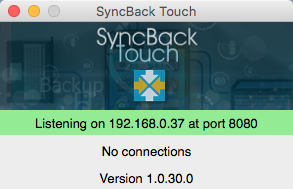
Now you create a SyncBack Touch profile in SyncBackPro or SyncBackSE that connects to your Mac.
Backup the photos on your Android phone
Similarly, you want to backup files from an Android device. Simply install SyncBack Touch on your Android device and start it:
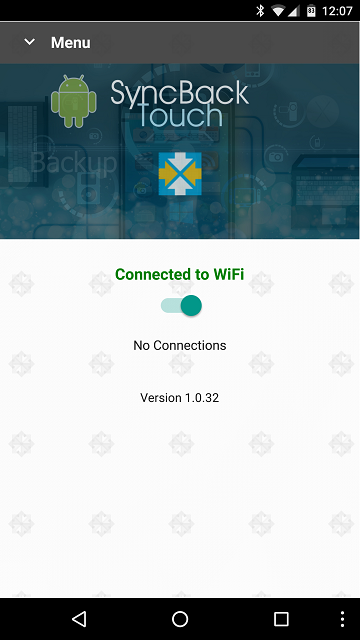
Now you create a SyncBack Touch profile in SyncBackPro or SyncBackSE that connects to your Android device.
Backup remote Windows computers
You may be the one responsible for backing up your mother's computer or perhaps you're providing I.T. services and are responsible for backing up client's computers. These computers can be on the same network as you or accessible via the Internet
(in this scenario firewalls and routers may need to be configured to allow incoming connections to the remote computer). Simply
install SyncBack Touch on the Windows computers you want to backup and then create a SyncBack Touch profile in SyncBackPro or SyncBackSE that connects to those computers. With SyncBackPro you can create just one profile to backup multiple SyncBack Touch devices.
Replace your FTP server
SyncBack Touch can be used instead of an FTP server. FTP and Touch provide the same functionality, i.e. access to files over a network. However, Touch has numerous
benefits over FTP with the main benefit being simplicity.
Conclusion
SyncBack Touch provides a simple and convenient way to access files on a remote device either over a local network or the Internet. Unlike FTP it has none of the complexities of configuration or issues of compatibility.
SyncBackPro/SE V10 (and newer) users can use SyncBack Touch for free, so there is no excuse not to give it a try and discover the advantages of using SyncBack Touch.
Noted Customers
© 2003-2025 2BrightSparks Pte. Ltd. | Home | Support | Privacy | Terms | Affiliate Program















