
2BrightSparks Newsletter September 2015
Welcome
Welcome to the September 2015 newsletter from 2BrightSparks.
In this issue: the latest update of SyncBackPro/SE/Free V7 is released and our website gets a whole new look. You'll also read about a special upgrade offer for those with a single license of SyncBackPro or SyncBackSE, and we roll out Windows 10 support for our software.
Follow 2BrightSparks on Twitter and Facebook.
If you have any suggestions on what you might like to see in future issues of this newsletter, drop us a line with your suggestions.
SyncBackPro, SyncBackSE, SyncBackFree Update: V7.3.4.0

Get the latest and greatest V7 update to SyncBackPro, SyncBackSE and SyncBackFree.
For those who already have V5/6 installed, do not uninstall/re-install, or you will lose your profiles and settings. Simply install 'over the top' of your current installation.
Download SyncBackPro V7 | Download SyncBackSE V7 | Download SyncBackFree V7
What if I use a pre-version 7 of SyncBackPro/SE/Free?
Read the Article SyncBackPro/SE V7 Upgrades Explained for the full details, or check whether you qualify for a Free Upgrade Today (only for v4/5/6 users as the serial test will fail if you already have V7). If not, see the offer later in this newsletter.
SyncBackFree, SyncBackSE and SyncBackPro
There are three versions of our backup program: "SyncBackFree" which is freeware, and "SyncBackSE" and "SyncBackPro" which are commercial programs.
Compare the Freeware and Commercial Versions
SyncBackPro V7 Highlights
- Backup Locked or Open Files
- Supports Google Drive, OneDrive, Box, Dropbox, Amazon S3, Amazon Drive, Azure, Google Storage, Office 365 (OneDrive for Business and SharePoint), and SugarSync.
- Supports Media Transfer Protocol: transfer media files to and from portable devices automatically. Backup your pictures, music files and movies.
- Works with SyncBack Touch: in common with SyncBackSE, SyncBackPro V7 works with SyncBack Touch to backup Windows, macOS, and Android devices.
- Versioning and Incremental Backups
- Scripting Support: Configure the program and profiles using your own scripts.
2BrightSparks Website Update
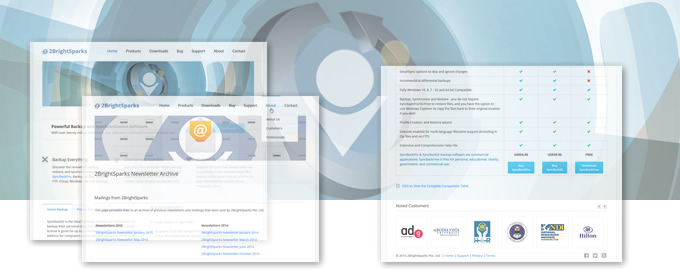
Our website has undergone a major update.
We've tried to improve the way you can get from A to B, ensured the site works on different devices as best we can, made it far more easy to find and read the information visitors are after, and provided a more attractive online experience. We hope you like the changes!
Although we've updated the main pages, you may come across the odd page in the older style over the coming days and weeks. Our site is over 12 years old, and many pages have been created to assist users over the years (pages that are built for those uninstalling or reinstalling our software, pages that were built for old versions of our software, validation pages etc.). You might come across such a page via an external or forum link, a help file, or because an old version of our software takes you there. We are updating those pages over time, however it is a slow and methodical process.
If you come across a broken link (perhaps an image file that does not display appropriately, or a typo etc.), then please Contact Us. We want to ensure everything works as it should.
When providing feedback about the site please ensure you include the following:
The Full URL - for example
http://www.2brightsparks.com/index.html
The Location of the problem - for example: first column, first paragraph, first sentence
The Problem - for example: Typo > "WIndows" should be spelt "Windows"
Windows 10 Support

The Windows 10 rollout from Microsoft is still in progress. Early adopters include developers and those who signed up for the Windows Insider beta program. We're now, as Microsoft puts it, in the "slow waves" phase of distribution when those who opted to upgrade from Windows 7 or 8 are upgraded.
We're pleased to confirm that the latest versions of the SyncBack family of products now support Windows 10. OnClick Utilities has also been updated so users can rest assured our software will work on the very latest Windows Operating System.
As a bare minimum your computer doesn't need to be that powerful to use Windows 10, but the more punch your system has, the better it will cope: a 1GHz processor or faster, 1GB of RAM for 32-bit machines or 2GB for 64-bit machines, 16GB hard disk space for 32-bit machines or 20GB hard disk space for 64-bit machines, a DirectX 9 or later graphics card with a WDDM 1.0 driver and an 800 x 600 display or better. Visit Microsoft's Site for the full details.
Windows 7 and 8 users have until 25th June 2016 to enjoy a free upgrade to Windows 10 so users of Windows 7/8 still got a while to decide before they are forced to pay to use Microsoft's new system.
10% Special Discount for Single License Upgrades

"I've just upgraded to version 7. Usually when software vendors do this periodic upgrade ambush, I get very annoyed. But you have made the process so transparent, and so "undemanding", clearly giving the opportunity to continue with the old version, that I was positively pleased to pay for the upgrade. And it's excellent software too!
Peter Ellefsen - Pan Technology
If you have a single license for V4/5/6 of SyncBackPro or SyncBackSE there's no better time to upgrade. Not only will you enjoy a discount to upgrade from your previous version, you'll save an additional 10%! The standard upgrade pricing follows:
Upgrading from earlier versions of SyncBackPro
SyncBackPro V6 to SyncBackPro V7: US$20.00 | SyncBackPro V5 to SyncBackPro V7: US$30.00
Upgrading from SyncBackSE
SyncBackSE V6 to SyncBackPro V7: US$25.00 | SyncBackSE V3/4/5 to SyncBackPro V7: US$35.00
Review our Upgrade Policy.
How to Upgrade
Visit the 2BrightSparks Upgrade Store and enter your serial into the text field, then click "Continue". If you have lost your original order information you can Recover Your Serial using our payment processor's after sales service.
Enter the following coupon in the top right field of our web store to enjoy a 10% discount on your upgrade. Copy the coupon - do not try to manually enter the coupon as mistakes easily occur: [coupon expired]
Lucky Draw Winners
Every month, ten lucky winners who complete the SyncBackPro/SE survey forms receive a free license for OnClick Utilities. The link to the survey is contained in the order confirmation email. We will even allow you to transfer your license to friends or family if you've already got a license. Good luck!To date, over 1330 lucky people have already received free software from us just by simply completing the survey, so what are you waiting for?
Thanks for reading. If you have any suggestions on what you might like to see in future issues of this newsletter, drop us a line with your suggestions.
Software from 2BrightSparks
SyncBackPro is our flagship product and delivers professional-level benefits including support for Google Drive, OneDrive, Box, Dropbox, Amazon Drive, Amazon S3, Azure, Google Storage, Office 365 (OneDrive for Business and SharePoint), and SugarSync:
• Backup to the Cloud
• Backup To and From Email
• Scripting Support
• Powerful FTP engine with SFTP
• S.M.A.R.T. Warnings
• Copy Locked or Open Files
• Fast Backup and Intelligent Synchronization
• Zip64 compression with 256-bit AES encryption
• Extensive Help Documentation & Free Support
License: Commercial Software: Fully Functioning 30 Day Trial
SyncBackSE builds on the great features of SyncBackFree and provides the ability to backup locked/open files, a great FTP engine, Fast Backup, and much more...
Compare SyncBack Freeware, SyncBackSE & SyncBackPro
License: Commercial Software: Fully Functioning 30 Day Trial
Requires SyncBackPro or SyncBackSE
SyncBack Touch is a cross-platform service (Windows, macOS and Android) that allows SyncBackPro and SyncBackSE to remotely access a device’s file system in order to perform backup/restore and sync operations. Both SyncBackPro and SyncBackSE ship with two FREE connections to SyncBack Touch.
License: Free Software!
The SBMS requires SyncBackPro.
The SyncBack Management System provides invaluable tools for the system administrator to monitor and manage multiple backup profiles across a network. Increase security, accountability and reporting:
• Manage profiles used by SyncBackPro
• Profile history and failure reporting
• Increased security procedures
• Fully integrated with the Free SBM Console • For XP and newer including Windows 8 (32 & 64 bit)
• Works across cable, Wi-Fi, Intranet & Internet
• Generous Licensing Policy
• Extensive Help Documentation
License: Commercial Software: Fully Functioning 30 Day Trial
Enjoy our Freeware, try the enhanced commercial versions, then stick with what suits you best... Compare SyncBack Freeware, SyncBackSE & SyncBackPro. SyncBackFree gives you:
• Backup and Synchronize: Copy files in both directions
• Restore backup files easily
• Email logs
• Run programs before and after profiles
• Schedule backups
• Unicode enabled for non-English filenames
• Simple and Advanced mode
• Runs on Windows 8, 7, Vista, and XP
• Extensive Help Documentation
• Completely Free!
License: Free Software!
OnClick Utilities is a suite of powerful software programs from 2BrightSparks that will transform your daily computing experience. Four programs in the suite are available as freeware. Enhanced versions of these programs are unlocked by paying for a license. Entering the serial number once gives full access to the whole OnClick Utilities Suite.
License: Freeware and Commercial Software
InfoHesiveEP is an easy to use digital content conversion program and ePublisher suite for individuals, authors, publishers, educational institutions, and commercial businesses.
• Repurpose existing content for your audience.
• Build eBooks that require no software to run.
• Produce high quality Help Files and support documentation for your products and services.
• Open Windows Help Files, or import & annotate.
• Import PDF, Rich Text, HTML, CHM, & TXT formats.
• Output to PDF, HTML, CHM, ePub to ensure your publication is delivered to Windows, Mac, iPhone, Kindle, Sony Reader & Mobile Devices.
InfoHesiveEP is a digital publisher providing rich import and export functionality, a great authoring and editor environment, and has an incredible range of features that assist in the drafting process and aid efficient collaborative working. Review the Features and Benefits to see how InfoHesiveEP helps you connect with your audience...
InfoHesiveEP Freeware Viewer
Read InfoHesive Help Files and eBooks using the freeware InfoHesive Viewer with annotations! With no nag screens, buy buttons, or upgrade notices, this is an excellent royalty-free publication medium with a Print Article or WorkSpace feature and an onboard Print Designer for added reader flexibility.
Discover SyncBackPro
SyncBackPro
With complete and customized control of how and when you want to perform your backups, coupled with a feature list second to none, SyncBackPro is the professionals' tool of choice to backup Windows, Android, and OS X to any drive and over the Cloud...
Download SyncBackPro
Noted Customers
© 2003-2025 2BrightSparks Pte. Ltd. | Home | Support | Privacy | Terms | Affiliate Program


















