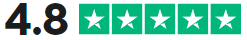Free Backup Software
100% Freeware
Free Backup Software for personal, educational, charity, government, and even commercial use.
Find the version of SyncBack that's right for you. Compare SyncBackPro, SE & Free.
SyncBackFree - Completely Free Windows Backup Software
SyncBackFree is a 100% free application for backing up and synchronizing your files to the same drive, a different drive or medium, an FTP server, a Network or a Zip archive.
|
|
SyncBackFree - Free Windows Backup Software
If you are on a tight budget and a Windows user, SyncBackFree is the perfect solution for backing up all your files. You'll never find adverts or reminders asking you to buy. We let the software be our ambassador. If you do need additional features such as cloud backup or cross-platform backups, there's an easy path to upgrade.
|
|
SyncBackSE - Easy to Use Windows Backup Program
Robust and Reliable Backup and Synchronization - Buy
Download SyncBackSE Free Trial BUY
SyncBackSE is the ideal Windows solution for home users to backup their personal data. For personal home use, a single license is good for up to 5 installations under a single residential address for computers and/or devices owned by the licensee.
SyncBackSE works with SyncBack Touch (licensed separately), and lets you backup any device running on macOS (iMacs & Macbooks), Linux and Android in addition to your Windows computers!
Backup everything easily with SyncBackSE and SyncBack Touch.
|
|
SyncBackPro - Advanced Windows Backup Software
The Professional's Choice for Backup and Synchronization - Buy
Download SyncBackPro Free Trial BUY
SyncBackPro is described as "...the most powerful backup & synchronization utility in its class" by Geoff Akerlund, the founder and editor-in-chief of BackupReview.com. The program has also enjoyed plaudits from the biggest players around including numerous awards from PC World and a sleuth of computer publications.
SyncBackPro has extended support for Cloud services (Amazon S3™, Google Storage™, Google Drive™, Microsoft Azure™, Microsoft OneDrive™, OneDrive for Business (Office 365), SharePoint™ (Office 365), Dropbox™, Box, SugarSync™, OpenStack, Backblaze™ B2, OVH™, Egnyte™, Citrix ShareFile™, pCloud™ and WebDAV), and connects to the SyncBack Management System (SBMS) which makes managing remote backups a whole lot easier and more secure. SyncBackPro also works with SyncBack Touch for Windows, macOS, Linux and Android. You now have full control to backup all your devices to the destination of your choice. Enjoy professional level backup built for users who only settle for the best.
|
|
Find the version of SyncBack that's right for you. Compare SyncBackPro, SE & Free.
© 2003-2025 2BrightSparks Pte. Ltd. | Home | Support | Privacy | Terms | Affiliate Program