
Using Pushover with SyncBackPro and SyncBackSE
Author: Michael J. Leaver, 2BrightSparks Pte. Ltd.
By using a service like Pushover you can be notified when a profile has run successfully and/or when it has failed. A Pushover notification can be thought of as something similar to an email or an SMS, except it is often delivered faster and with fewer issues, e.g. you do not need to worry about spam. Pushover integration was first introduced with SyncBackPro/SE V7 in October 2014.
Profile Configuration
It's very easy to use Pushover notifications:
- To use the Pushover service, you first need to create an account with them at https://pushover.net/
- Once you have created a Pushover account, start SyncBackPro/SE and modify the profile you want to use with Pushover.
- Switch to Expert mode.
- Go to the Log -> Pushover settings page.
- Tick either or both checkboxes to decide if you want a notification to be sent on success or failure of the profile run. It's important to remember that SyncBack will not send a notification if you run the profile manually or it is a simulated run.
- Enter your Pushover User/Group key. You can see your User key in your account details at Pushover. You can click the Verify button to check the key is valid.
- You can optionally choose which device you want to send the notification to. Click the Refresh button to refresh the list of devices.
- Now you can enter the notification Title and Message. Variables can be used, e.g. %PROFILENAME%
- Optionally, if you have own Pushover Application token then you can enter it. Click the Test button to verify that token is correct. The Test button will only be available if a token is entered.
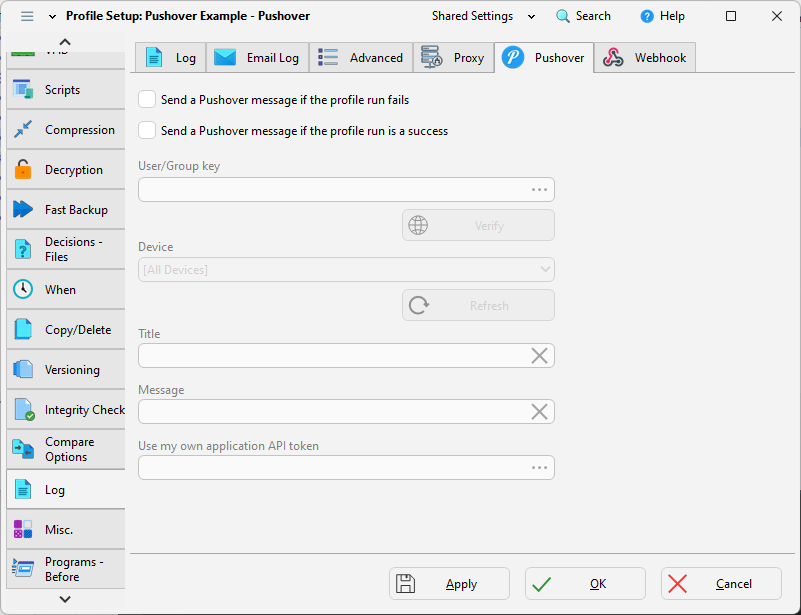
The help file has more details (press F1 while on the Pushover settings page). The Pushover settings can be shared, meaning you can use the same settings for multiple profiles.
An alternative to using Pushover is to use Webhooks. A webhook can often be used with services providing similar functionality to Pushover.
Noted Customers
© 2003-2025 2BrightSparks Pte. Ltd. | Home | Support | Privacy | Terms | Affiliate Program















