A group is simply a collection of profiles that are run in the order you define, e.g. run "profile 1", then "profile 2" and finally "profile 3". They are often used when you want to copy from two or more different locations (e.g. a local drive, cloud, FTP server, etc.) or want to copy the same files to two or more different locations. Another example of when you may want to to use a group is when you want two or more profiles to run in order, and if one them of them fails then to stop running.
Groups can contain other groups but a group is not the same as a directory in a file system. A profile can be in multiple groups, and when you remove a profile from a group it does not delete the profile. Likewise, deleting a group does not delete the profiles in the group.
With a standard group, if you run a group, and a profile in that group is already running (outside of the group), then the group will fail to run. With a group queue, if you run a group, and a profile in that group is already running (outside of the group), then it has no effect. As there is only one queue, when you run a group queue, the profiles in the group queue are simply added to the queue, and the profiles in the queue are run in order. You could, for example, run a group queue and immediately run it again. That would add the group queues profiles to the queue twice.
Unless you are using group queues, a group can only contain a profile once, and that includes within any sub-groups.
Groups also have settings, like profiles, although fewer settings are available. For example, you can define a hot-key to run the group. A group can also define variables, which can be very useful for profiles within the group.
There are two types of groups:
•Groups, which have always been in SyncBack. These can also be used to run two or more profiles in parallel, i.e. run multiple profiles at the same time. A group cannot contain a group queue.
•Group Queues, which were introduced in V11. These are a combination of a group and a queue. A group queue is similar to a standard group except a profile can be in the group more than once. A group queue cannot contain other groups. Also, you can define how a profile should be run, e.g. simulated.
Standard Group |
Group Queue |
|
Availability |
SyncBackPro, SyncBackSE, SyncBackFree |
SyncBackPro, SyncBackSE V11 |
Can run profiles in parallel |
Yes |
No |
Can contain other groups |
Yes (excl. Group Queues) |
No |
Can contain the same profile more than once |
No |
Yes |
Can define how to run a profile in the group |
No |
Yes |
Can abort the group if a profile in the group fails |
Yes |
No |
Has a log file |
Yes |
No |
Has a last successful run time and last run result |
Yes |
Only last run date and time |
The type of group you use depends on your requirements. Group Queues use less resources, but cannot be run in parallel, for example. If you just want to run a set of independent profiles in order then a group queue is the best option.
On the Main page, when editing a creating a group, and it is a Group Queue, you can right-click on a profile in the group and define how it is to be run:
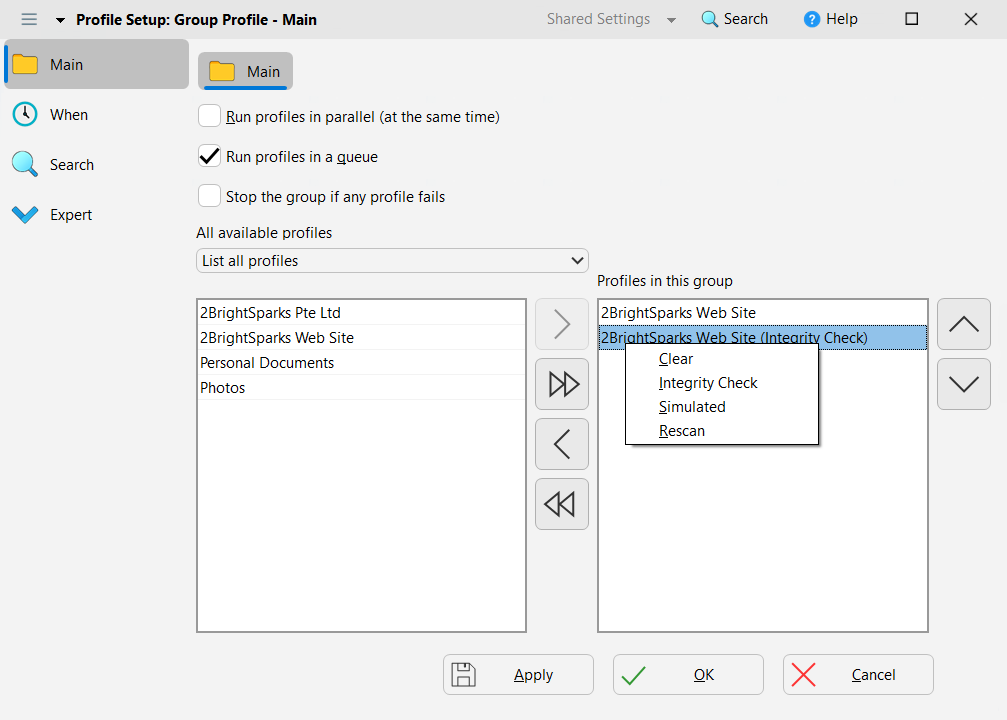
For example, in the above image the group has the same profile twice, and for the second run of the profile it is to be run as an integrity check (note that no check is done if the profile has integrity checking enabled). Select Clear from the pop-up menu to run the profile as per normal. Rescan is to force a rescan for Fast Backup profiles.
The main window of SyncBack will indicate how a profile in a group queue is to be run:

"When" Settings and Group Queues
A group profile can be configured to automatically run in a number of situations:
•Via a schedule
•When a hot-key is pressed
•On login or logout of Windows
•When a device is inserted, e.g. USB storage
•Periodically, e.g. every 15 minutes
•When a program starts or stops
•When SyncBack Touch starts
•When the display powers off or a screen saver starts
•A time-limit can also be set. However, this is not possible with Group Queues.
If these settings are used with a Group Queue then it is important to remember that the profiles in the group are added to the queue. Profiles in a queue are started in the order they are added to the queue, i.e. the first item added to the queue if run first. Also, profiles in a queue are not run until no other profiles are running.
For example, if you have a Group Queue and configure it to run periodically (not via the schedule) then the group may not run immediately. This is because first, the currently running profiles must finish and then any profiles already in the queue (at the time the group was run) must finish. Only then will the profiles in the group queue be started.
With a schedule, this is not a problem because a new instance (process) of SyncBack will be started, and because of this there is no possibility of a profile already running or there to be anything in the queue. However, for all the other situations (e.g. a USB key being inserted) they require that SyncBack is already running, so profiles may already be running and there may already be a queue.
All Content: 2BrightSparks Pte Ltd © 2003-2025