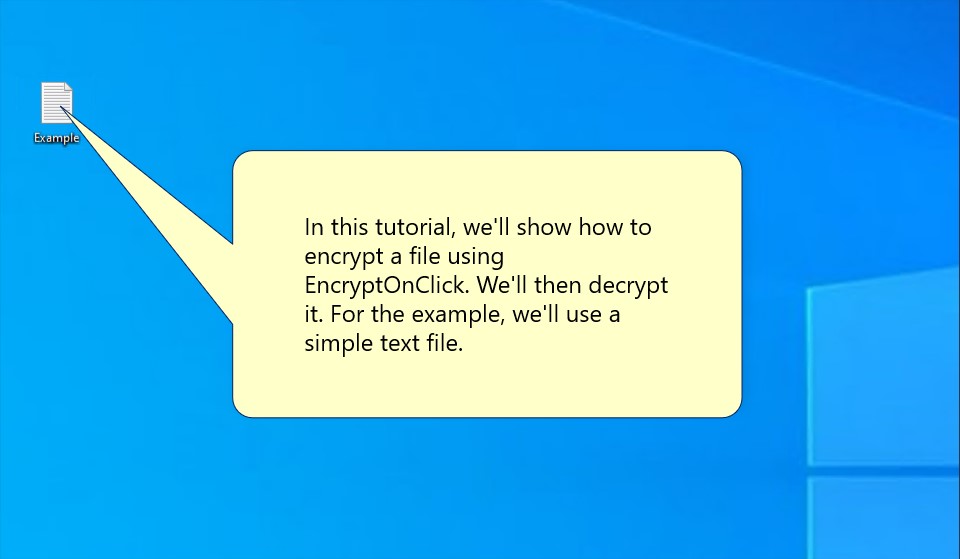In this tutorial, we'll show how to encrypt a file using EncryptOnClick. We'll then decrypt it. For the example, we'll use a simple text file.

This is the contents of the file we will encrypt.
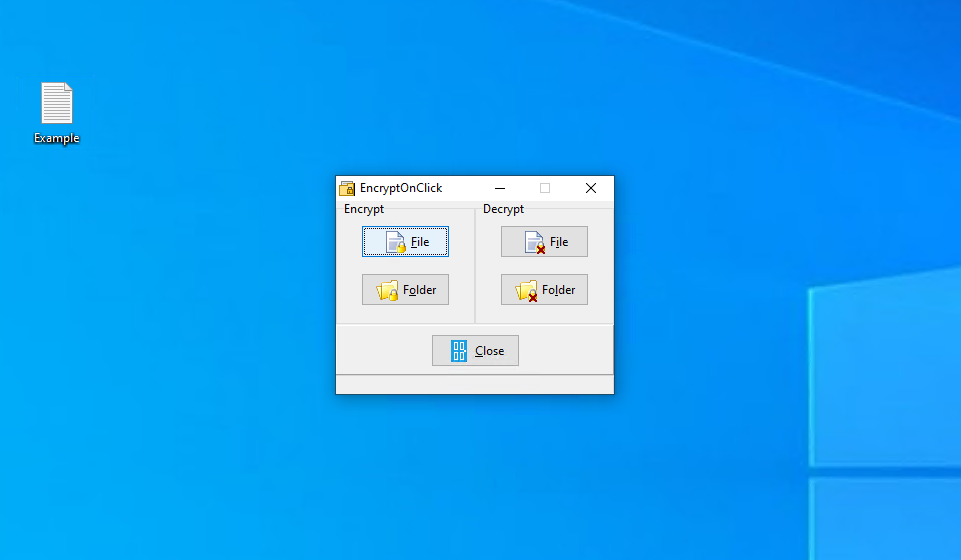
Click the File button in the Encrypt box.
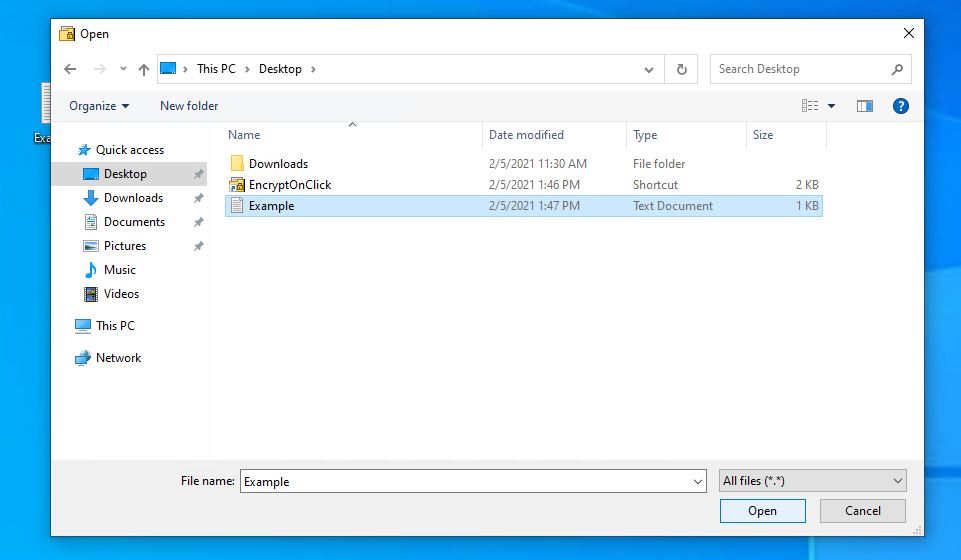
Choose the file to encrypt and click Open
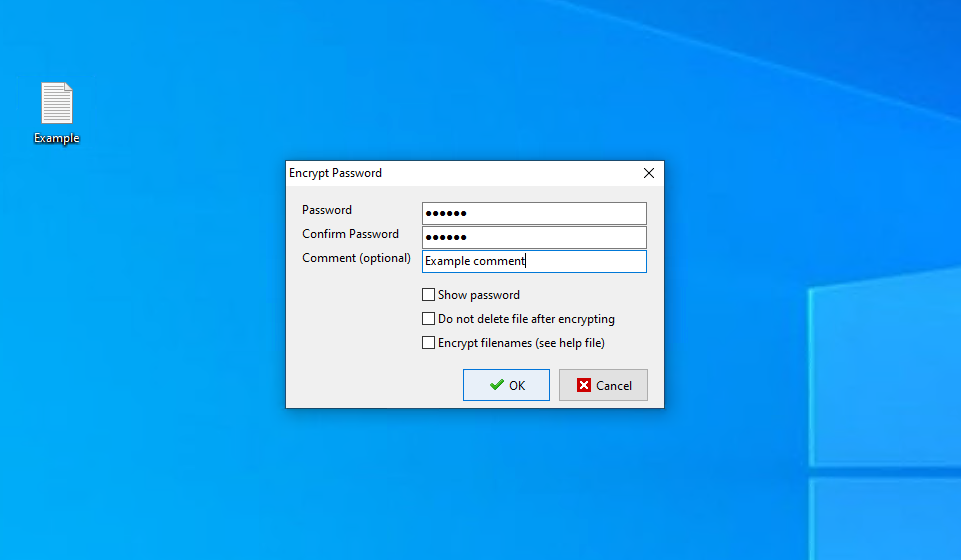
Enter a password and then confirm by entering it again.
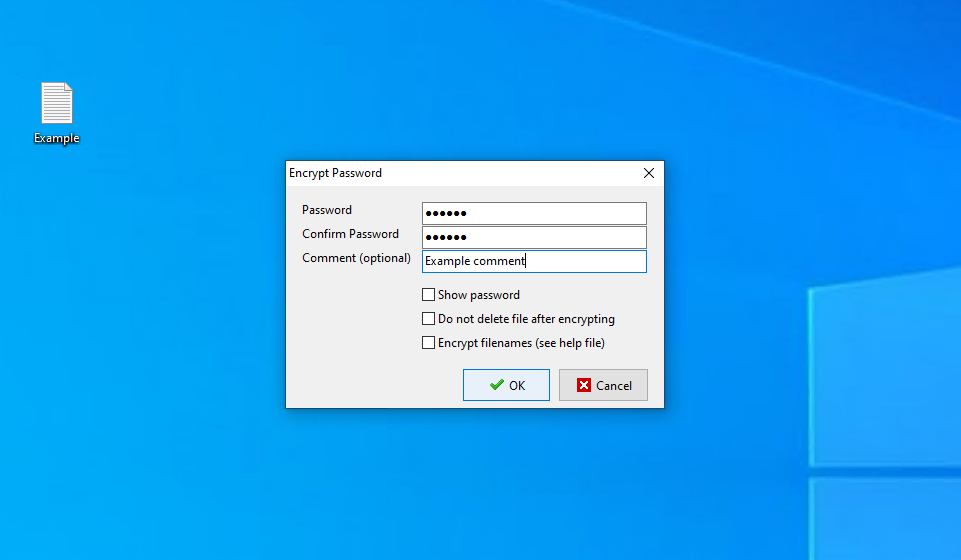
You can optionally enter a comment to help you remember the password when you later decrypt it.

Click OK to encrypt the file.
IMPORTANT! 2BrightSparks cannot decrypt the file if you forget the password. There are no "backdoors" or secret methods of decrypting a file without the password. If you forget the password there is nothing we can do to help you decrypt a file.
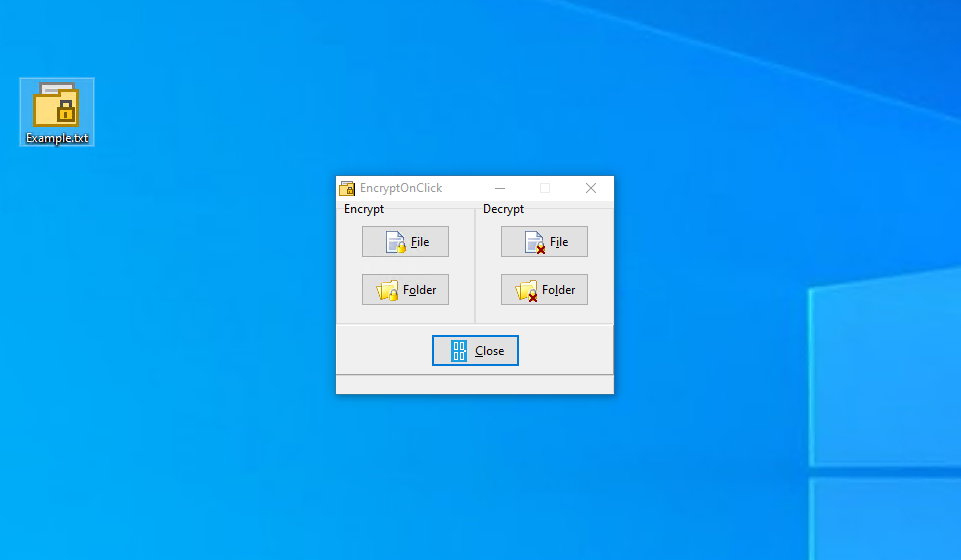
The file has now been encrypted. Notice the icon has changed? The original file has been replaced by an encrypted version of it.
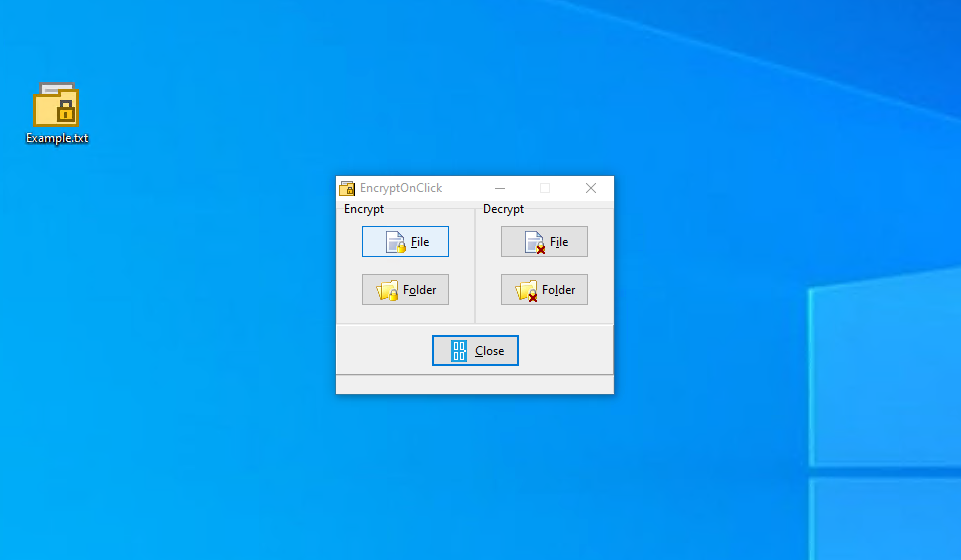
Click the File button in the Decrypt box.

Choose the file to decrypt and click Open

Enter the password you used to encrypt the file.
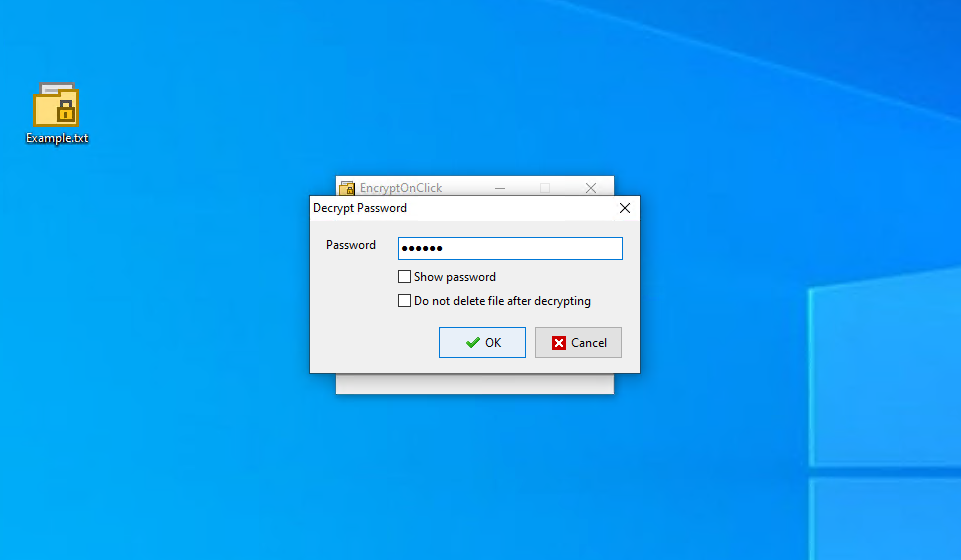
Click OK to decrypt the file.
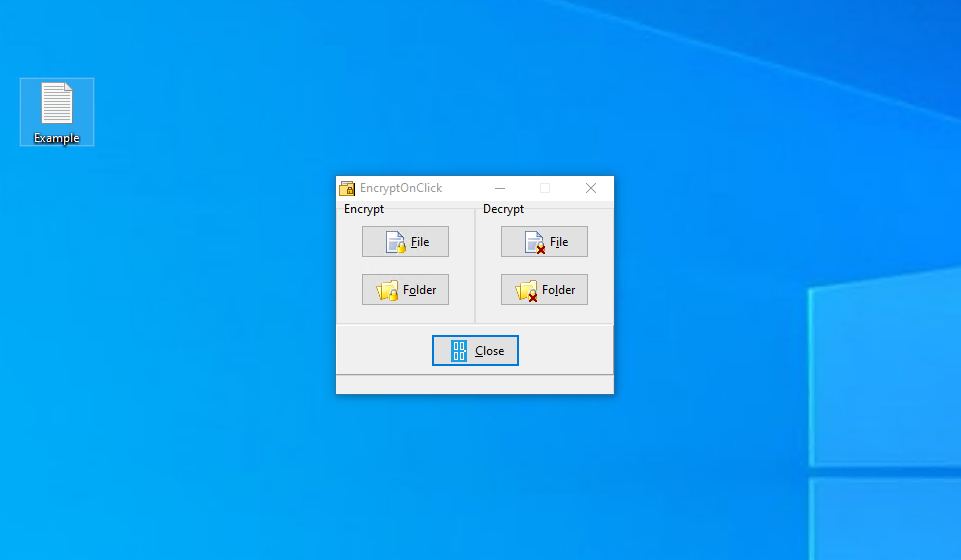
The file has now been decrypted. Notice the icon has changed? The encrypted file has been replaced by the original unencrypted version of it.
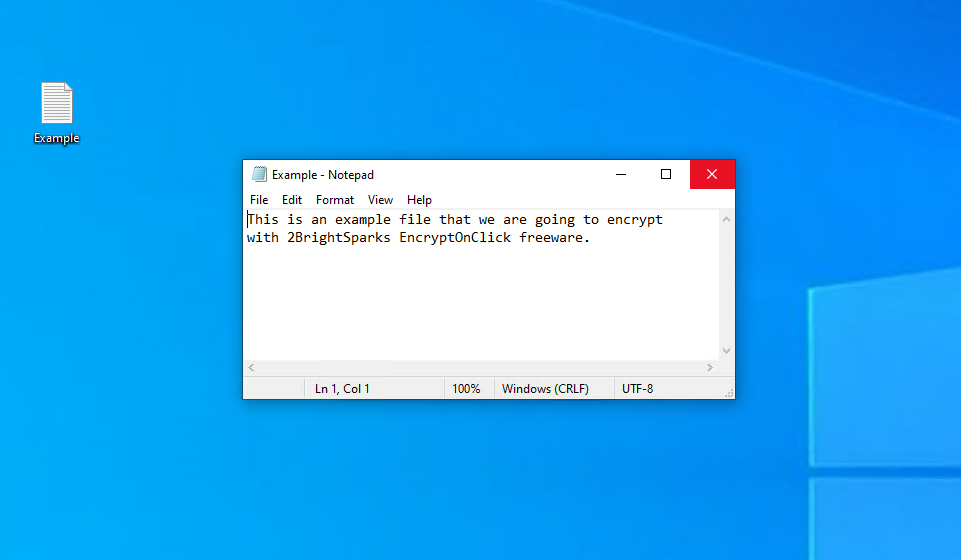
The contents is as expected.